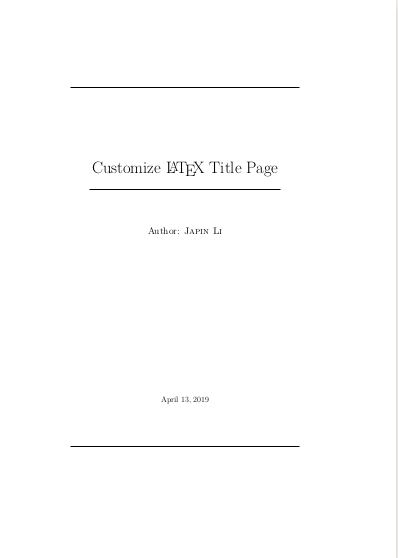本文主要记录在使用 LaTeX 进行封面自定义的相关实现,如下图 1 所示。
![LaTeX Title Page]()
图 1 LaTeX 自定义封面
实现
图 1 的封面通过 LaTeX 实现起来非常简单,我们只需要会使用几个基本的命令就足够了。从图中我们可以将封面分为六个部分,它们分别是最上面的横线、居中的标题、标题下的横线、作者信息、日期以及封面底部的横线。如下所示:
1
2
3
4
5
6
7
8
9
10
11
12
13
14
15
16
17
18
19
20
21
22
23
24
25
26
27
28
29
30
31
32
33
34
35
36
37
38
39
40
41
42
43
44
45
| \documentclass{book}
\begin{document}
\begin{titlepage}
\centering
\rule{\textwidth}{1pt}
\vspace{0.2\textheight}
{\Huge Customize \LaTeX{} Title Page}
\vspace{0.025\textheight}
\rule{0.83\textwidth}{0.4pt}
\vspace{0.1\textheight}
{\Large Author: \textsc{Japin Li}}
\vfill
{\large \today}
\vspace{0.1\textheight}
\rule{\textwidth}{1pt}
\end{titlepage}
\end{document}
|
在上面的示例中我只是将 titlepage 直接在文档中给出,其实我们还可以通过重定义 \maketitle 命令来实现自定义封面,这时我们还需要传入一些特定的参数,详细实现可以参考我实现的 ferret。您也可以在封面中使用 \includegraphics 命令来导入图片。
参考
[1] https://en.wikibooks.org/wiki/LaTeX/Title_Creation