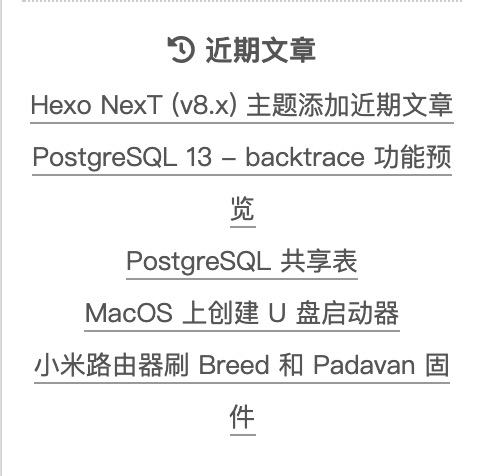最近将博客由 NexT-v5.x 迁移到 NexT-v8.x 版本,这其中有很多东西已将发生变化了。本文简要介绍一下如何在新版中加入近期文章的功能。NexT-v8.x 版本将模版文件由原来的 swig 变更为 njk 后缀,因此,之前的近期文章的功能不再适用,我们需要稍作修改。
创建自定义文件
NexT-v8.x 支持自定义 njk 文件,从而避免修改 NexT 的源码,见参考链接 [2]。我们在站点的 source 目录下创建 _data/sidebar.njk 文件,并加入如下内容:
1
2
3
4
5
6
7
8
9
10
11
12
13
14
15
16
17
18
19
| <!-- recent posts -->
{%- if theme.recent_posts %}
<div class="links-of-blogroll motion-element {{ "links-of-blogroll-" + theme.recent_posts_layout }}">
<div class="links-of-blogroll-title recent-posts-title">
<i class="fa fa-history {{ theme.recent_posts_icon | lower }}" aria-hidden="true"></i>
{{ theme.recent_posts_title }}
</div>
<ul class="links-of-blogroll-list recent-posts-list">
{%- set posts = site.posts.sort('-date').toArray() %}
{%- for post in posts.slice('0', '5') %}
<li class="my-links-of-blogroll-item">
<a href="{{ url_for(post.path) }}" title="{{ post.title }}" target="">
{{ post.title }}
</a>
</li>
{%- endfor %}
</ul>
</div>
{%- endif %}
|
修改主题配置文件
接着我们在站点目录下的主题配置文件(_config.next.yml)中加入如下内容开启近期文章功能。
1
2
3
| recent_posts: true
recent_posts_title: 近期文章
recent_posts_layout: block
|
接着重启服务,我们便可以看到如下所示的近期文章板块。
![]()
参考
[1] https://theme-next.js.org/next-8-0-0-rc-1-released/
[2] https://theme-next.js.org/docs/advanced-settings/custom-files.html?highlight=sideb
[3] https://hasaik.com/posts/ab21860c.html